The 5 Best Free Minecraft Villager AI Voices
%20(1).png)
Minecraft Villagers are iconic — their "hmm?" and "haah" sounds are basically a love language for gamers.
No matter if you’re adding spice to memes, upgrading your Minecraft mods, or just messing around, Villager AI voice tools can let you bring those Minecraft vibes to your projects.
In this article, we’ll cover:
- The best free tools to create Minecraft Villager voices
- Why Villager voices are peak Minecraft charm
- How AI generates those “hmm” and “haah” sounds
- Creative ways to use Villager AI voices in your projects
- Tips to nail the perfect Villager prompt
- Why other Minecraft characters deserve their moment too
- FAQs
Who are Minecraft villagers?
Minecraft villagers are more than just wandering traders in blocky robes — they’re the heart of every bustling village and a source of infinite humor.
Here’s the lowdown on why they rock:
- What they do: Villagers are non-player characters (NPCs) who trade items, farm crops, and casually gossip in their unmistakable monotone hums and grunts.
- Why they matter: From trading emeralds to playing a crucial role in village defense (hello, Iron Golems), these NPCs make survival mode a whole lot easier.
- The charm factor: Their exaggerated nodding, skeptical hums, and occasional “No!” are hilariously relatable — especially when you get turned down for that last trade.
- Their roles: Different villagers have specific jobs like Farmers, Librarians, and Clerics, each adding their own flair (and trades) to the Minecraft universe.
The 5 best free Minecraft Villager AI voice generators
Whether you’re cracking jokes, running a roleplay server, or building mods that need iconic "hmm" energy, finding the right Villager AI voice generator makes all the difference.
Villager AI voice generators in Weights.gg (oh, just the best free AI voice generator) let you capture that monotone grunt perfection for everything from TikTok skits to custom gameplay.
Let’s get into it:
1. Villager (Minecraft) by AI Bakery

This Villager AI voice generator nails the classic tone straight out of Minecraft. Whether you’re building immersive NPCs or adding a quirky touch to your memes.
Why it’s a fan favorite:
- Classic Villager energy: Perfectly captures that iconic monotone grunt for every "hmm" and "haah" moment.
- Flexible samples: Offers both singing and speaking options, so you can remix Villager vibes however you want.
- User-friendly interface: No tech degree required — just choose a sample, adjust the pitch, and create.
Who it’s for: Gamers, meme lords, and anyone looking to channel Villager energy into their projects.
2. Villager (From Minecraft) by analogspiderweb

This Villager AI model leans into the absurd — complete with signature "hurt" sounds and the unmistakable Minecraft Villager vocal charm. Designed for creators who want their Villagers to do more than just hum along, it’s perfect for adding humor or chaos to your next project.
Why it’s a hit:
- Ridiculous and realistic: Includes hurt noises and repeated clips for authentic Villager reactions.
- Quick creativity: Generate iconic sounds with minimal setup — even the grunts have personality.
- Varied output: Singing and dry samples give you room to experiment.
Who it’s for: Content creators, meme enthusiasts, and anyone who finds Villager humor endlessly entertaining.
3. Party Villager AI by 9-Volt Fan

This Party Villager model is here to bring the chill straight out of Minecraft’s 15-Year Party Supplies Add-On. Decked out with festive energy, this AI model can replicate the Villager’s quirky party voice to spice up your projects.
Why it’s a total fav:
- Perfect for party themes: Adds a celebratory touch to your Minecraft-inspired content, with iconic quotes like, “That cake was scrumptious!”
- Custom feel: Designed specifically for the 15-Year Party Supplies Add-On, it’s got unique flair you won’t find in other models.
- Easy to use: Plug and play to generate audio samples that stand out in your content.
Who it’s best for: Creators who want to add a fun, festive Villager vibe to party-themed projects, YouTube videos, or fan-made mods.
4. Minecraft Villager [Retrained | Villager News] by SyberG
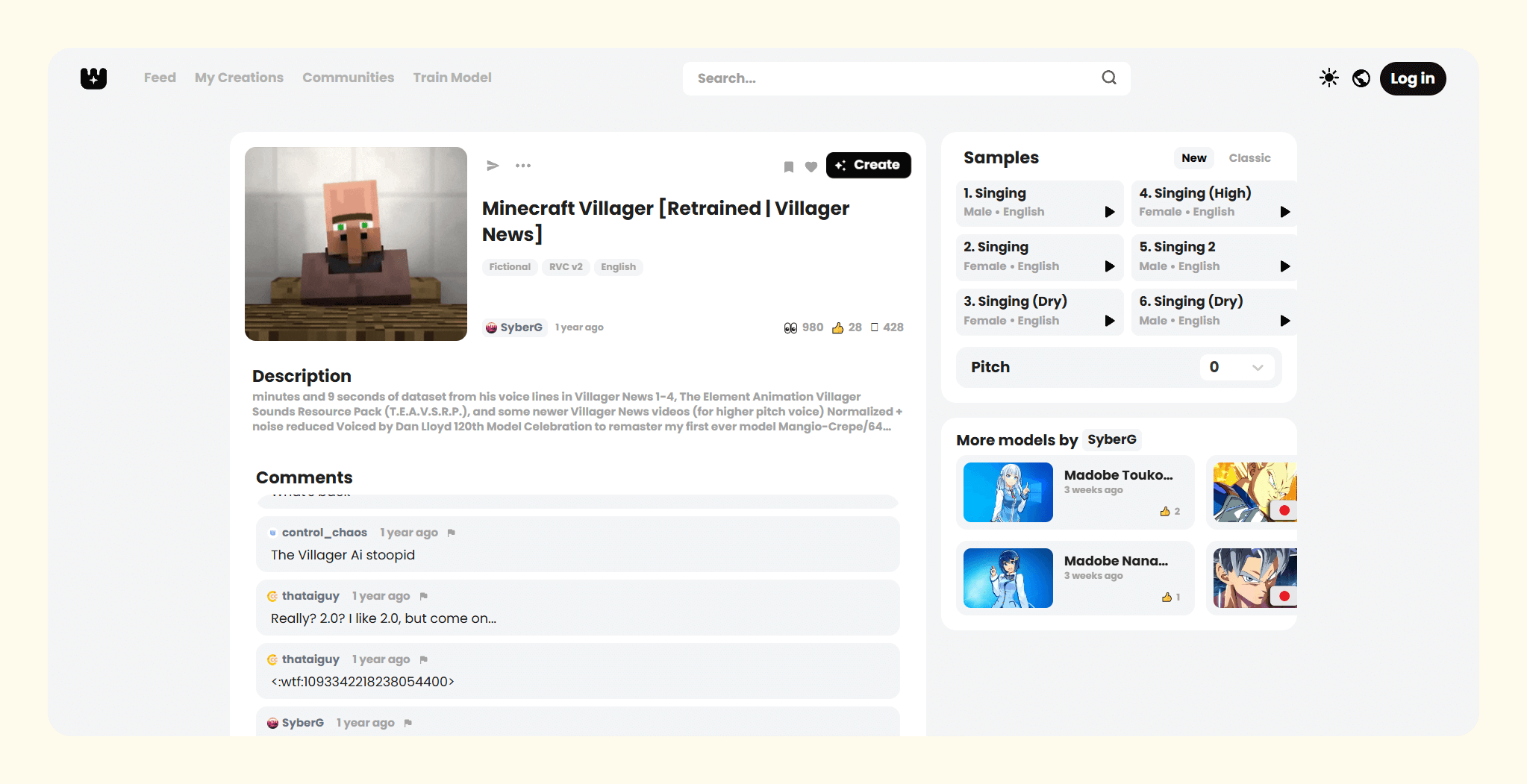
This updated version dives deep into Villager lore with over three minutes of meticulously created datasets from Villager News 1–4. By incorporating voice lines from The Element Animation Villager Sounds Resource Pack, this retrained model brings higher pitch options and noise reduction for that extra-crisp output.
Why it’s a winner:
- More pitch variety: Lets you explore different tones for your Villager narratives.
- Polished and remastered: High-quality sound perfected for storytelling or meme content.
- Villager nostalgia unlocked: Brings Villager News memories straight into your audio projects.
Who it’s for: Hardcore Villager News enthusiasts, creators who need pitch-perfect Villager lines, and anyone looking to master the art of Villager-themed storytelling.
5. Zombie Villager (Minecraft) by arab_kustam

For those who like their Minecraft Villagers AI voice with a spooky twist, this Zombie Villager AI voice generator is a standout. From growls to eerie groans, this model nails the undead Villager sound while maintaining high-quality output.
Why it’s a crowd-pleaser:
- Creepy authenticity: Perfectly mimics the unsettling noises of a Zombie Villager.
- Customizable options: Offers singing samples in multiple variations, including dry and high-pitched outputs.
- Great for horror themes: Whether it’s for a haunted role-play server or a Halloween video, this is your go-to.
Who it’s for: Minecraft horror map creators, spooky content enthusiasts, and anyone who wants to add some undead flava to their projects.
What makes a Minecraft villager AI voice unique?
These little blocky merchants have carved out a place in gaming culture simply through sound. But what makes their voices so distinct, and why do they work so well for memes, content creation, or in-game role-playing?
Here’s the lowdown:
- They’re hilariously monotone: Villagers deliver everything in the same flat, uninterested tone. Whether you’re trading emeralds or being scammed with overpriced carrots, their voice makes every interaction oddly comedic.
- Simple sounds, big personality: Villagers don’t need dialogue to make an impression. Their hums, grunts, and occasional “NO!” convey emotions better than a full script ever could. Somehow, those grumbles say it all.
- They play the perfect straight man: Villagers are unintentionally funny because of how serious they sound in the middle of chaos. Whether a creeper’s blowing up their house or they’re being shoved into a boat, their deadpan delivery stays the same.
- Integral to Minecraft’s vibe: Beyond the laughs, villager sounds are an important part of Minecraft’s charm. From trading sessions to wandering around their quaint villages, these sounds feel like they belong in the world, adding authenticity to the gameplay.
How does a Minecraft villager AI generator work?
Ever wondered how a machine can perfectly mimic those the sounds that make Minecraft villagers so lovable?
Here’s the tea: AI villager voice generators rely on a mix of fancy algorithms, machine learning, and hours of data training. Basically, they go over real villager sound clips to recreate those pixel-perfect tones.
Here’s how it all comes together:
- Step 1: Train the AI on villager sounds
The first step is feeding the AI a ton of villager audio. We’re talking every grunt, groan, and frustrated "NO!" ever recorded in Minecraft. The more data it has, the better it can learn the unique cadence, pitch, and rhythm of villager voices. - Step 2: Build a voice model
The AI uses the sound data to create a voice model — essentially a digital version of a Minecraft villager's vocal cords. This model can now generate villager-like sounds based on user input. - Step 3: User input = AI magic
When you type in your script or even hum into a microphone, the AI takes your input and transforms it into a blocky masterpiece. Want your villager to yell, “Emeralds, please!”? Done. Want them to narrate your TikTok skit? Easy. - Step 4: Fine-tune the audio
Before the audio reaches your ears, the AI cleans it up, removing any weird glitches or robotic tones. This step ensures the output sounds as natural (or hilariously monotone) as possible.
How can I use Minecraft villager AI voices in my projects?
Minecraft villager AI voices aren’t just for fun — they can add depth, humor, and creativity to almost any project. Whether you’re building an immersive server or dropping the funniest villager skit TikTok has ever seen, the possibilities are endless.
Here’s how you can use them:
- Role-playing servers: Want to level up your Minecraft RPG server? Villager AI voices make for fantastic NPC dialogue. Add grumpy merchants with witty one-liners or wise elders who "hmm" their way through wisdom — it’s all possible.
- Educational content: Teaching kids (or adults) something new? Villager voices can turn otherwise dull topics into entertaining lessons. Imagine a villager explaining basic math — "hmm, 2+2 equals 4," complete with grunts for emphasis.
- Custom Minecraft mods: Take modding to the next level by giving your villagers unique voices. Whether they narrate quests, warn players of danger, or make sarcastic comments when ignored, these voices can bring mods to life.
- Social media skits and memes: TikTok, YouTube, Instagram — wherever your audience is, villager AI voices are perfect for hilarious skits, memes, and commentary. Create an epic "Villager vs. Creeper" rap battle or a mockumentary about their mysterious economy.
- Game streams: Streamers, take note: Villager AI voices can spice up your live streams. Imagine villagers narrating your gameplay — "hmm, why did you hit me? That’s not a good trade!" Your chat will eat it up.
- Themed birthday messages: Yes, you read that right. Use villager AI voices to send personalized birthday wishes or other themed messages. It’s goofy, memorable, and guaranteed to make someone’s day.
Pro tip:
To maximize their potential, focus on short, punchy phrases that mimic villager speech patterns. Keep the tone simple, repetitive, and hilariously ambiguous — because nothing screams "villager" like a perfectly timed grunt.
Tips for crafting Minecraft villager AI prompts
Writing effective prompts for Minecraft villager AI voices isn’t rocket science, but it’s an art worth mastering if you want the most authentic "hmm"-filled results. The goal is to channel the quirky simplicity of villagers while tailoring the output for your project.
Here’s the grindstone guide:
- Keep it short and sweet: Villagers are simple creatures, so your prompts should be, too. Example: "Hmm? Trade?" will always sound more authentic than a Shakespearean monologue.
- Mimic their speech quirks: Use repetitive phrasing and pauses to capture that Villager rhythm — think “Hmm... yes?” or “Trade? No... hmm.”
- Ditch the complex words: Fancy vocab doesn’t fit. Stick to basic terms like “emerald,” “trade,” or “nope” for accurate results. These guys wouldn’t know a thesaurus if it hit them in the head.
- Add a little attitude: Villagers are sass machines, so play with tone. A prompt like “Hmm! No trade for you!” brings out their true essence.
- Play around with sounds: Experiment with adding filler sounds like “Huh,” “Eh,” or “Hmm?” to keep things on-brand.
Take Minecraft villager voice covers to the next level
Want your Minecraft Villager voiceovers to stand out? Here’s how to level up your game:
- Blend voices for epic combos: Mix Villager AI voices with other characters like Creepers or Zombies to create hilarious interactions. Imagine a Villager negotiating with a growling Zombie — comedy gold.
- Add sound effects: Layer Villager AI voices with Minecraft’s iconic background noises like crafting table clanks, footsteps, or portal hums to make your skits more immersive.
- Go off-script: Use Villager voices to narrate something absurdly unrelated — like sports commentary or a cooking show. Their monotone hums will make it way funnier.
- Match visuals with audio: Pair Villager AI voiceovers with Minecraft gameplay clips or animated skits for content that grabs attention. Think: A Villager trying to “explain” redstone wiring with lots of “Hmm?”
- Collaborate for chaos: Team up with other creators for Villager-themed duets or skits. Multiple AI-generated voices can add depth to your memes or storytelling.
Check out more in the world of Minecraft characters
Villagers are just the tip of the blocky iceberg. Here’s why other Minecraft characters deserve a shout-out for AI voice potential:
- Creepers: The ultimate jump-scare artists. Their hissing sounds could narrate dramatic countdowns or announce “explosive” events in skits.
- Endermen: With their eerie, distorted noises, Endermen voices are perfect for ominous narrations or surreal, otherworldly tones.
- Zombies: Slow, groaning, and oddly relatable on Mondays. Use ‘em to mimic tired coworkers or comment on your survival gameplay fails.
- Witches: Their cackles and bubbling cauldron noises scream chaotic energy. A Witch AI voice is ideal for creating potion tutorials or prank videos.
- Iron Golems: The gentle giants of Minecraft. Their low, gruff noises could make for hilarious contrasts when you pair them with cute or tiny characters.
- Skeletons: Add some clinking bones to your content. These archery pros can be perfect for giving deadpan commentary on your latest PvP match.
FAQs
Can I use Minecraft villager AI voices for commercial projects?
Yes, but tread carefully. The ability to use Minecraft villager AI voices commercially depends on the tool you’re using. For instance, platforms like Weights make it easy to generate and use villager AI voices with fewer restrictions.
However, some tools might have strict licensing agreements, so you want to read the fine print. Whether you’re creating an indie game, selling mods, or making viral TikToks, always make sure your use aligns with the platform's terms. Nobody wants a cease-and-desist letter from a corporate giant.
How accurate are Minecraft villager AI voices?
Let’s be real — they’re shockingly good. The best AI tools capture every monotone grunt, hum, and “Hmm?” that makes villagers iconic. These tools don’t just slap a filter on your voice; they replicate the quirks and inflections that scream, “Time to trade emeralds.”
If you’re using platforms like Weights or other high-end options, you can expect pitch-perfect results that sound straight out of the game. Plus, some tools let you tweak the tone and pitch for specific vibes, from sassy trader to confused wanderer.
Can I use a villager AI voice changer in real-time?
Absolutely, and it’s a game-changer (pun intended). Real-time voice changers let you transform your voice on the fly, making them perfect for gaming streams, role-play servers, or even spicing up a Zoom call. Some AI villager voice changer platforms allow you to integrate villager AI voices into your live content. Whether you’re pranking friends or narrating gameplay as a villager, the tech is easy to use and surprisingly versatile.
Just don’t go overboard — nobody wants to hear “Hmm?” for 3 hours straight.
Do I need to download software to create a Minecraft villager AI voice?
Not necessarily. Web-based platforms like Weights let you generate AI villager voices directly in your browser, no downloads required. This makes it super convenient for casual creators or anyone who wants results without clogging their hard drive.
However, if you’re looking for more advanced features, downloadable software might be worth considering. Offline tools often offer higher customization, better sound quality, and the ability to work without an internet connection.
Can I make a villager AI voice sound emotional or expressive?
Yes, but within limits. While villagers are known for their monotone delivery, advanced tools let you tweak pitch, tone, and speed to add some personality. You might not turn a grunt into a sonnet, but you can create a happier or angrier vibe.
For example, raising the pitch can make a villager sound curious, while slowing it down adds a serious or annoyed tone. Experimenting with these settings can take your AI-generated voices from “meh” to meme-worthy.
Are Minecraft villager AI voices beginner-friendly?
Totally — Most platforms, especially user-friendly ones like Weights, have beginners in mind. You don’t need coding skills or an audio engineering degree to create your first villager voice. Just input your text, tweak a few settings if needed, and let the AI work its magic. If you can play Minecraft, you can master these tools in no time.
What are some creative uses for Minecraft villager AI voices?
The possibilities are endless. Villager AI voices can elevate your role-play servers, making NPCs sound legit. They’re also great for creating funny YouTube skits, TikTok memes, or even custom mods where villagers narrate the action. For educators, these voices can engage students in Minecraft-themed lessons.
Get your next free AI voice on Weights
.png)
Minecraft villager AI voice generators bring a new level of creativity and humor to your projects — you have virtually endless storytelling and meme-making potential at your fingertips.
But here’s the real MVP move: Using Weights to create these voices. With Weights, you’re not just getting the best villager voice generator — you have a full creative playground for free.
Why you should go with Weights:
- Unlimited free generations: No paywalls, no credits, no limits — just endless fun.
- Easy to use: Intuitive tools that let you generate AI voices in seconds without a PhD in prompt engineering. Want a Spongebob voice? Consider it done.
- Beyond voices: Dive into a creative playground with AI image generation, videos, song covers, and more.
- Community-driven: Share your creations, explore custom models, and collaborate with like-minded creators.
Start creating with Weights today.

